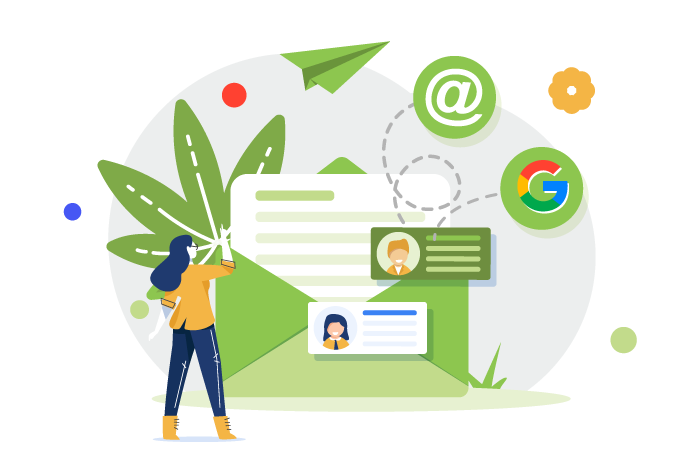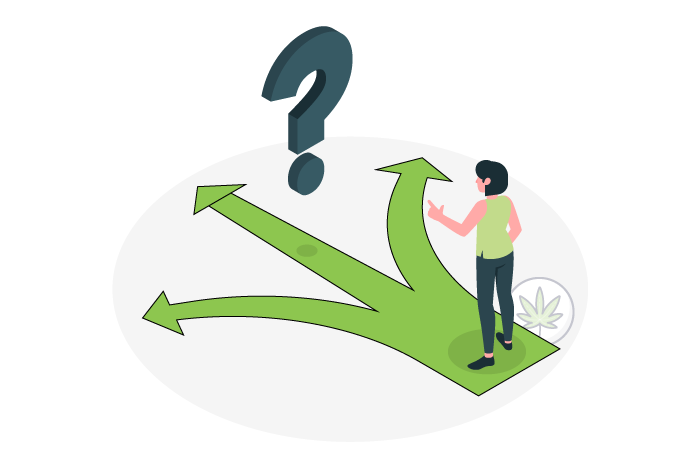Google’s introduction of new regulations for bulk email senders is the biggest update for Gmail in almost two decades. If you’re sending a lot of emails, you might be wondering how these new rules might make your job more challenging. The good news is that they’re pretty straightforward, and meeting these new requirements is simple. Below we’re breaking down what these changes mean for you and walking you through a step-by-step guide on how to meet Google and Yahoo’s new sending requirements.
So What Happened?
Google’s decision to implement these new requirements is driven by a desire to enhance email security and protect both users and senders. Many bulk senders fail to properly secure and configure their email systems, leaving vulnerabilities that attackers can exploit. Given the antiquated and inconsistent systems on the internet, verifying the authenticity of an email sender can be challenging.
To address this, Gmail began requiring emails sent to Gmail addresses to have some form of authentication. The result? A remarkable 75% reduction in unauthenticated messages received by Gmail users. This step has not only decluttered inboxes but also blocked billions of malicious messages with greater precision.
Gmail is responsible for a whopping 15 billion blocked spam emails daily, though historically the company has relied heavily on AI tools for spam filtering. However, the rise of generative AI tools like ChatGPT and Bard can mimic human-written emails, which poses a challenge for their spam blockers. To combat this, Google is shifting toward requiring senders to authenticate their identity, ensuring that emails are genuinely from the claimed source. This human-centric approach aims to maintain the effectiveness of their spam filters, keeping malicious content out of the average person’s inbox, and protecting their personal information.
The problem is, when you have a big email list, you may inadvertently get marked as spam if you don’t implement proper authentication. The good news is there are several ways to meet their new requirements. We’ll jump into some tips below, but first, let’s take a look at the new requirements for bulk emailers who send more than 5000 emails per day.
The New Requirements for Bulk Senders
Starting in February 2024, Gmail will enforce new requirements for bulk senders (anyone who sends more than 5000 emails per day) to enhance email security and user experience. These new rules must be followed if you want to reach customers on your list who use Gmail— and you definitely do. Approximately 1.8 billion people use Gmail as their primary email address.
- Senders Must Authenticate Their Email: Gmail will require bulk senders to follow established best practices for email authentication. This ensures that you Gmail users can trust the source of the email, closing potential loopholes exploited by attackers.
- Provide One-Click Unsubscribing: Unsubscribing from unwanted commercial emails should be hassle-free. Gmail will mandate that large senders provide an easy one-click option to unsubscribe, with a requirement to process unsubscription requests within two days. These requirements are built on open standards for the benefit of all email users.
- Senders Can Only Send Emails People Want: Nobody likes spam, and Gmail already provides several tools to filter out unwanted messages. However, Gmail is going to stick tightly to their spam rate threshold. Bulk senders have to remain under that threshold if they want to do email marketing. If they surpass it, they’ll be flagged as spam. That said, it’s more important than ever for companies to make sure they’re only sending relevant, timely emails to the right audience.
How to Meet Google and Yahoo’s Sending Requirements in 2024
These new requirements will affect everyone, but most of all, any company or brand that sends more than 5000 emails per day. The best way to stay ahead of the curve is to get your emails on the right track before these new regulations go live in February. If you don’t meet these requirements, you might wind up in spam or experience severe deliverability issues to the customers on your lists using Google or Yahoo email addresses.
But have no fear, we’ve got you covered with this quick 6-step walkthrough that can help you meet these sender requirements.
1. Remove Gmail or Yahoo from Your Friendly From Address: You’ll want to avoid using Gmail or Yahoo email addresses in your friendly “from” address. Instead, switch to a website domain you own. This change ensures your emails align with your brand identity and meet the new requirements. That just means that you’ll want to stop using an @gmail or @yahoo in the “from” address of your emails. If you’re a newer company, you’ll definitely want to purchase a website domain before these changes go live on February 1st. Check out our email marketing setup service for more information.
2. Set Up a Branded Sending Domain: Branded sending domains offer better control over sender reputation and eliminate disclaimers like “sent via wix.com.” While branded domains are a best practice for deliverability anyway, bulk senders have to adopt branded sending domains as a requirement if they want their messages delivered to Gmail and Yahoo recipients in February.
3.Configure Your DMARC Policy: DMARC authentication is used by servers to ensure that the emails coming through are from a legitimate and verifiable sender. They’re used to protect your domain from hackers, and can be set up in your DNS provider, like Cloudflare or GoDaddy. If you don’t have a DMARC Policy set up, you can configure one on your root domain. Ensure your DMARC policy contains “v=DMARC1” and “p=none,” with an optional “rua” tag for DMARC reports.
The “rua” tag helps you to monitor any messages sent from your domain, which protects you from spoofing or phishing attacks. Your DMARC status reports can be sent to a dedicated email address for your security or compliance team to monitor and review when necessary. While the rua tag isn’t a requirement from Gmail or Yahoo right now, it might be in the future, so setting it up now can make it easier for you to keep up with sender requirements in the future.
4. Align Your “From” Address with Branded Domain: To ensure DMARC compliance, it’s crucial that the domain in your friendly “from” address, which is what your subscribers see as your brand’s email address in their inbox, matches the root domain of your branded sending domain. For instance, if your branded sending domain is “send.yoursite.com,” the root domain would be “yoursite.com.”
To align with DMARC requirements, you should use an email address like “[email protected]” as your “from” address, as it aligns with the root domain. It’s important to avoid using subdomains intended for sending, such as “[email protected],” as these cannot be configured to receive responses. However, using other non-sending subdomains, like “[email protected],” as your “from” address is acceptable.
Double-check the alignment of all friendly “from” addresses in your flow emails and campaigns to ensure compliance with DMARC policies. Remember, these changes go live on February 1st, 2024, so be sure to have a branded sending domain enabled.
5. Include a One-Click Unsubscribe Link: Every email must feature a one-click unsubscribe link. Many email sending providers will automatically add this link to email templates, but you should verify its presence in the email body. Be sure to always have an unsubscribe link visible and accessible in every email you send to remain compliant with Google and Yahoo.
6. Maintain Low Spam Complaints: Reducing spam complaints is essential for demonstrating sender legitimacy and adhering to deliverability best practices. Monitor your sending strategy with tools like Google Postmaster Tools to align with Google’s requirements. More or less it’s ensuring your emails are valuable, interesting, and sending the right messages to the right people at the right time. Follow your email best practices and this one is a no brainer.
Final Thoughts
These new regulations are a step toward a safer and more efficient email environment. While they may appear daunting, adhering to these guidelines is essentially an exercise in basic email hygiene. If you’re already sending relevant messages to the right audience, these changes should hardly disrupt your email marketing efforts. So, stay ahead of the game by preparing for these requirements, and continue delivering valuable content to your recipients while maintaining their trust in your emails.